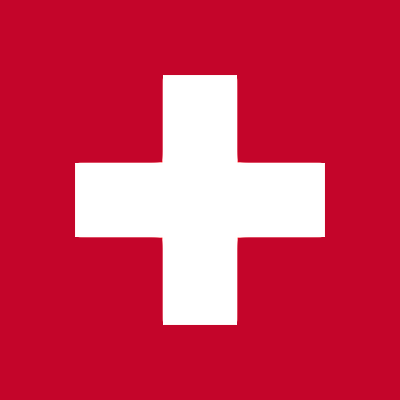In the early days of business software development, one of the prime benefits of having an enterprise-class budget was the ability to purchase software for on-premise use. Large companies could readily outspend and outclass smaller competitors who were left to struggle with whatever second-rate technology they could afford. Making the investment to purchase and install expensive software with traditional licenses made sense in such a stratified spending environment.
However, the advent of inexpensive technology along with web-based delivery models has radically changed the balance of power. Now, big business is burdened with the mounting costs of maintaining and updating legacy systems while smaller companies are free to access newer, best-of-breed software solutions with even a modest budget. Large companies with thousands of employees are now hard-pressed to justify the excessive cost per-person of managing software in-house. Software as a Service (SaaS) is becoming a more and more attractive option for the enterprise.
The Hidden Costs of Installing Traditional Software
Installing out-of-the-box programs via downloadable images is the traditional method for rolling out software in the enterprise. It might seem like a simple centralized process, but there can be many pitfalls that increase the cost and decrease ROI. These costs go above and beyond the high price of licensing and maintenance agreements.
In the best case scenario, in-house sysadmins write an installation script to propagate the software across all PCs and laptops on the network at a predetermined time. The script must be tested prior to rollout of new software. This isn’t simply a matter of determining if an application works. It must be tested for compatibility with existing installed programs.
What Happens When Things Go Wrong?
New software always has the potential to break programs that are already installed and working fine. If the affected programs are mission-critical, the financial impact can be significant. At the catastrophic level, improperly tested and configured software may even break operating systems. Cache thrash and writing conflicts can cause complete system failure when new programs compete with existing software for limited resources. A business filled with blue screens is one that certainly isn’t seeing good ROI from their installed software.
Sometimes, the software from the vendor isn’t where the problem originates. An enterprise that rolls out updates to existing operating systems may find that programs that used to work fine now have glitches. So, while updates may be delivered “free”, they can cause problems that come with a substantial price tag. While IT is trying to remedy these issues, affected employees lose productivity, further impacting the ability of enterprise to remain profitable.
Improving the Bottom Line for Big Business
Small companies are enjoying the ability to pay for web-based software on a subscription basis since this approach enables them to access a better class of resources. However, the potential for real cost reduction is much greater for larger companies than for smaller ones in terms of dollars saved and percentage decrease in spending. Here are a few of the reasons why:
- No software is downloaded to local networks or machines. All software is fully functional over the web for “instant-on” use. Implementation is usually quick and easy. Adoption rates for well-designed SaaS solutions are high.
- Compatibility testing is eliminated since SaaS operates in a browser. As long as the browser is compatible with enterprise systems, there is no potential for conflict. There is no need to retest software when a new O/S is rolled out. Only the browser needs testing.
- Enterprise class customers don’t have to miss opportunities and lag behind smaller, more agile companies. All SaaS programs are updated centrally by the vendor and made available immediately (typically with no extra charge).
- IT can focus on core business objectives rather than software maintenance. Issues like uptime, security, and data privacy are handled by the vendors who specialize in keeping their SaaS solutions available and secure.
Big businesses can also mitigate risk with cheaper and simpler contingency planning since software is hosted at remote locations rather than on-premise. Disaster or damage to local enterprise servers has no impact on the SaaS solution. This is particularly relevant for business communication systems. When the unexpected happens, using SaaS might be what saves the day.