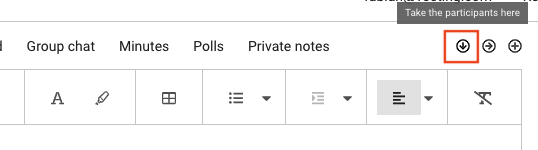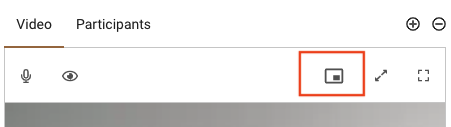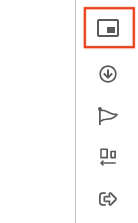Veeting Rooms 6.10 – August 2022
Video server scaling
We can now scale meetings across multiple video servers and can therefore allow a much larger group of participants and additional speakers in webinar rooms. We increased the default number of participants to 100 and the default number of concurrent speakers to 4. Larger webinars with additional participants and speakers are available at an additional cost.
Multi-lingual meetings – language channels
It is now possible to schedule meetings with multiple language channels.
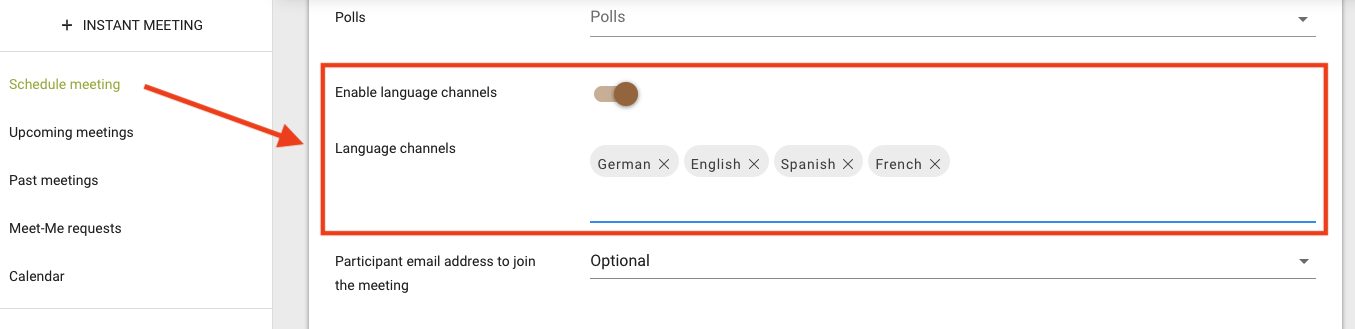
Each participant can select the language they speak as well as the language they would like to listen to. The “floor” refers to the original spoken language and is best suited for multi-lingual participants.
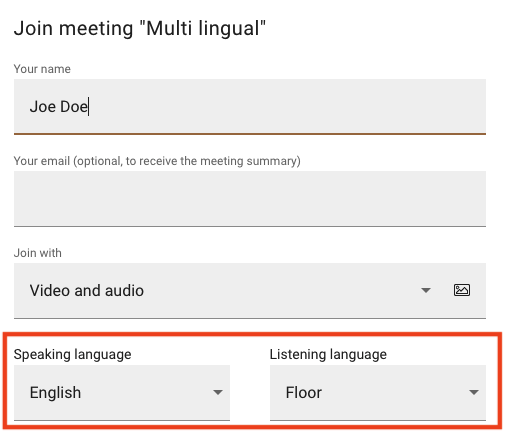
Breakout rooms
Long awaited breakout rooms are finally available in Veeting Rooms. Breakout rooms can be set up prior to the meeting as well as during the meeting.
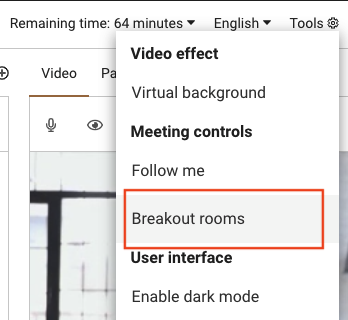
Moderators can move participants between breakout rooms and the main room. Closing rooms result in all breakout room participants being sent back to the main room.
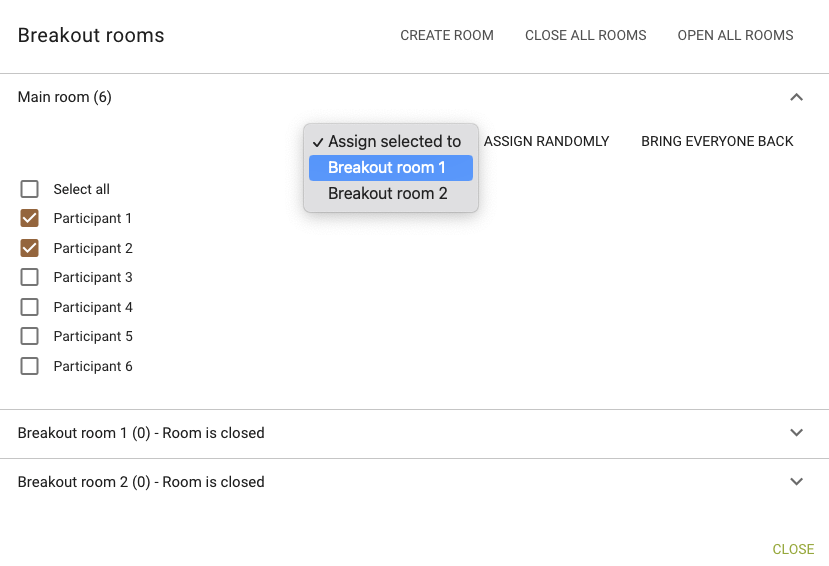
Virtual backgrounds
In addition to blurred backgrounds, it is now possible to select background images as well as colors. The system provides pre-selected images and colors, participants can also add their own image and color.
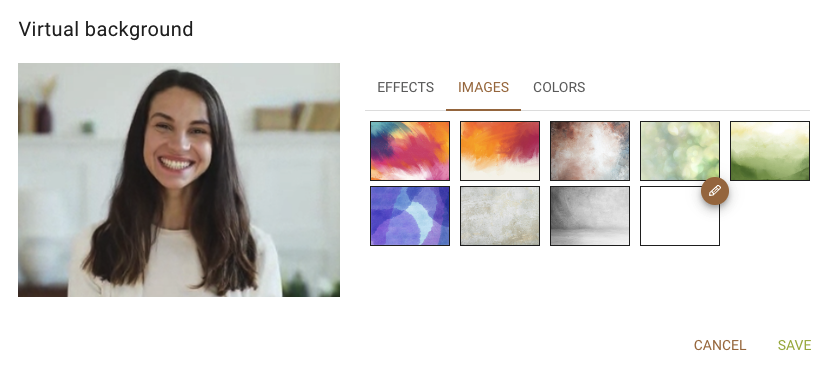
Virtual backgrounds can be configured prior to joining the meeting and as well during the meeting.
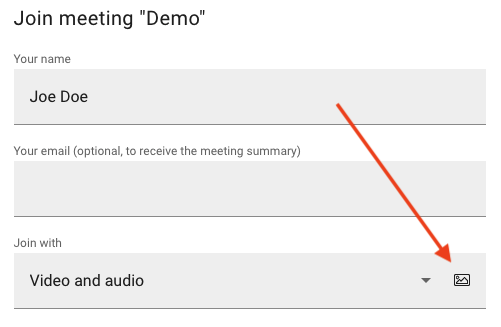
Please note that this feature is currently not available in Safari browsers due to a bug in all recent Safari versions. We monitor the bug report and will enable virtual backgrounds for Safari as soon as a new Safari version without this bug is shipped.
Allow to share sound when sharing the desktop
If the browsers allow it, we now support sharing audio while sharing the screen.
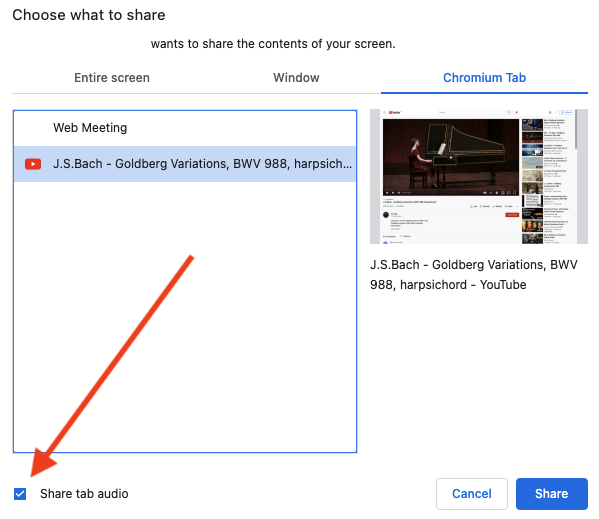
Implement "Take" button
Our current “Follow me” feature allows moderators – when activated – to control the meeting room of the participants to ensure that everyone always sees the same. The new “Take” button works in a similar fashion. Moderators – when “Follow me” is deactivated – can press on the “Take” button to bring all participants to the currently active tool of the moderator. This is particularly helpful for directors during a webinar or an online presentation.
Standard Room Layout | Presentation Room Layout |
|
|
Allow picture-in-picture for videos
Picture-in-picture allows participants to split the videos from the browser and have them visible even if the browser tab of the meeting room is not visible, for example during a screensharing session.
Standard Room Layout | Presentation Room Layout |
|
|
Please note that this feature is currently not available in Safari browsers due to a bug in all recent Safari versions. We monitor the bug report and will enable virtual backgrounds for Safari as soon as a new Safari version without this bug is shipped.
Tables in text editors
Our Agenda and Minutes feature just became richer. Participants can now add tables to their agenda and meeting minutes to even better structure the content on these screens.
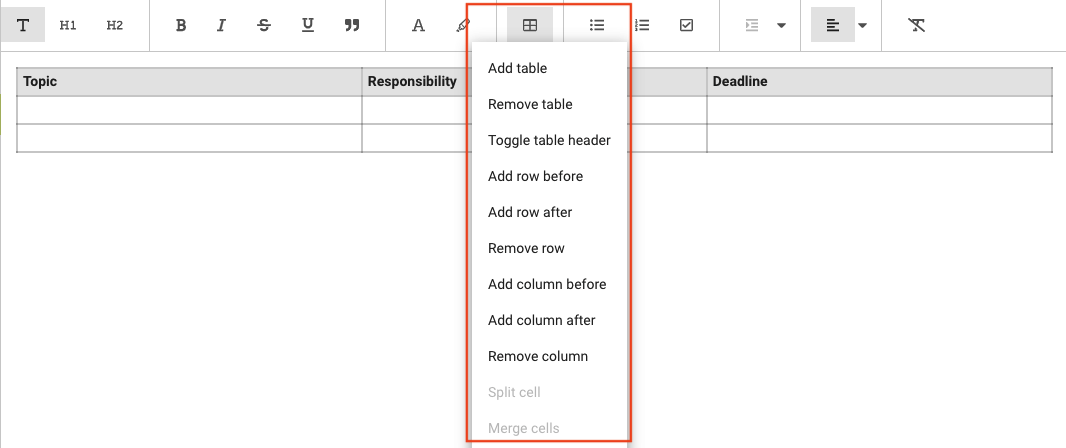
Pattern backgrounds for Whiteboards
Background patterns (squares and lines) allow participants to better draw straight lines on the whiteboard. Each slide can have a different background pattern depending on the specific need.
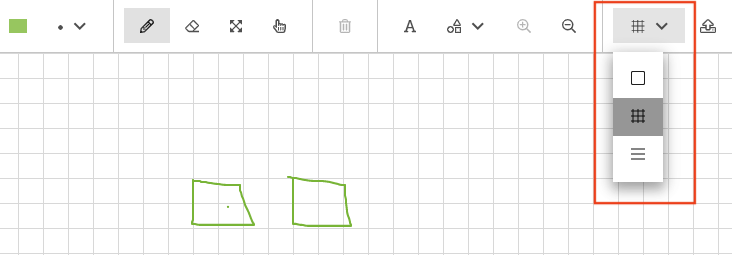
Developer feature – MediaStreamConstraints through API call
JavaScript developers can now pass their own MediaStreamConstraints to ensure that our calls to getUserMedia() fulfill the requirements set by the JavaScript developers. We publish the additional API on our API documentation page.
Developer feature – new webhooks
Developers can configure the new webhooks “on meeting joined” and “on meeting left” to receive callback calls from our servers whenever a user joins and leaves a meeting. We publish the documentation of these webhook calls on our webhook documentation page.
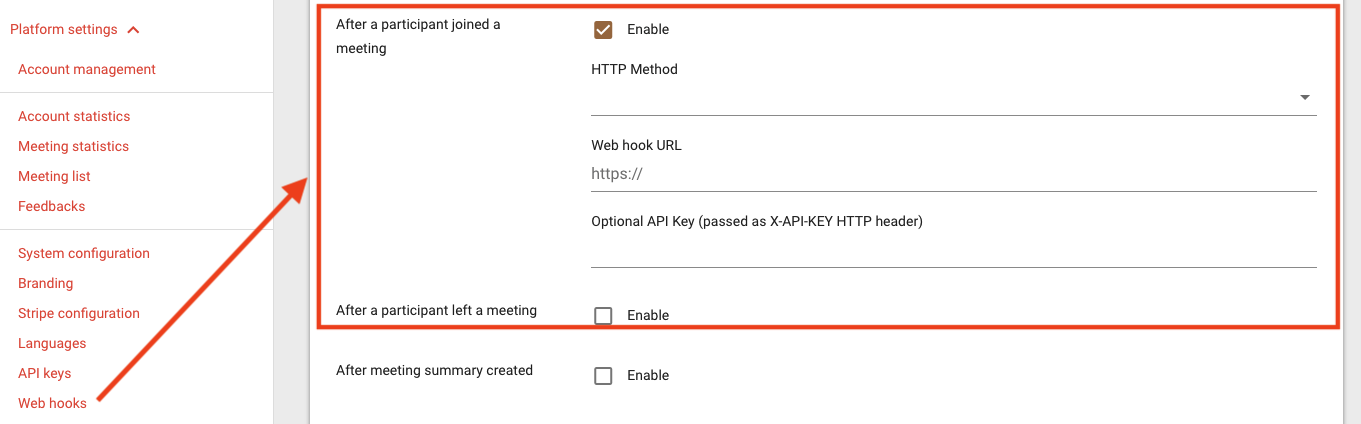
Self-serving white label trial accounts
We have created a wizard which resellers can configure and publish on their website. The wizard guides interested parties through the creation process of a white label trial instance. These trial instances are active free of charge for 30 days and can be converted to a paid white label instance with a mouse click. The top-level domain of white label trial accounts will be “whitelabel-trial.com”, “whitelabel-demo.com” or “meeting-demo.com”.
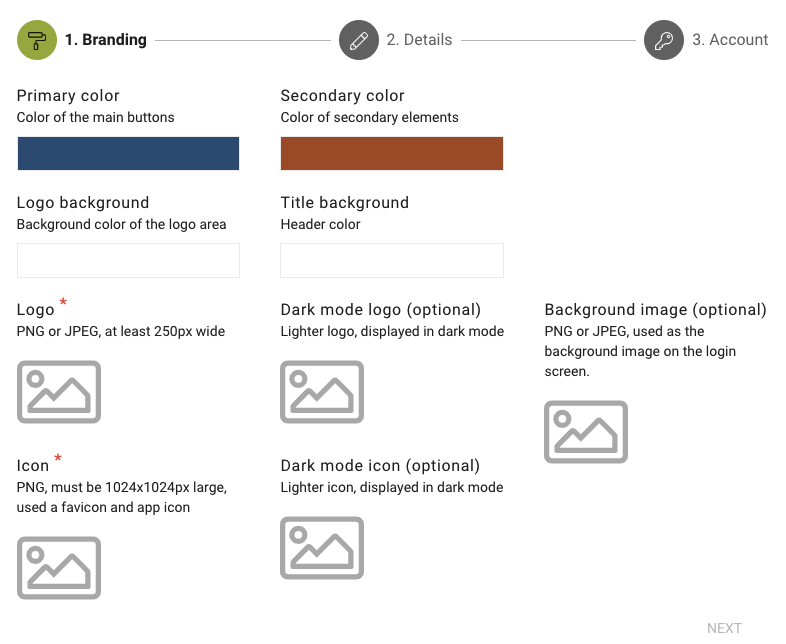
Additional features
Meeting room
We have improved our test before joining meetings to also include tests for WebSocket connectivity.
The name of audio-only participants is now shown when a participant moves the mouse over any of the meeting participants.
Mobile devices – when possible – continue to play audio when in background, the video will be re-activated when the browser tab comes back into the foreground
A new information message "you are currently alone in the room" is displayed whenever someone is alone in the room. This should help first-time users to understand that they should wait for their partners to join.
We have changed the icon of the whiteboard in the presentation room to make it better distinguishable from other features.
Meeting management
We now display a small icon next to the meeting topic in "Past Meetings" if the meeting was recorded. This makes it easier to find recorded meetings.
The meeting summary screen now shows a “loading indicator” while recordings are being loaded from the server
We display the text “Participants have received the invitation by email” next to the list of invited participants on the meeting summary screen to highlight the fact that calendar invites were indeed sent.
Account permissions
While it was already possible to configure access rights to manage meetings within an account we have now added “view meetings” permissions in the same way. This allows account owners to restrict the visibility of meetings within an account.
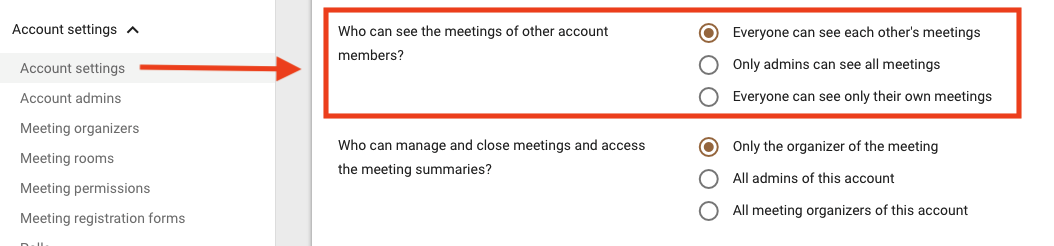
White label administration
White label administrators can now reset the password of users. Furthermore, we store filters to the user list in the local storage to always apply it when the page is accessed. We also ask you to confirm twice if you want to delete accounts.
Additional debug logs will allow for better analysis of what happened during a meeting. This allows support teams to better help their customers.
A new white label settings allows to define if the audio of videos should be muted if the documents viewer tab was not at least once activated by a participant while that video played.
A new white label setting "Don't broadcast video volume changes" was added to configure the meeting room to not broadcast video player volume changes to the other participants. This allows each participant to select their own video volume levels.