Veeting Rooms 6.8 – November 2021
Presentation Room Layout
Our Highlights Presentation gives you an impression of the most important changes.
Our current, Classic Meeting room layout is optimized for effective business meetings and collaboration. The new Presentation Room layout has its focus on webinars, presentations and appeals to users coming from other web meeting solutions. All collaboration features are available in both layouts.

Customer can choose the appropriate meeting room layout for each meeting during scheduling:
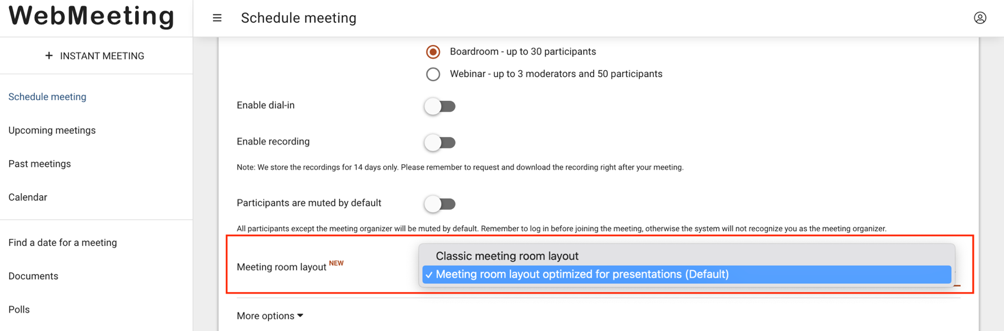
The default selection can be configured both on the white-label admin level as well as per account.
Dark Mode
Not everyone likes white, some prefer a dark mode, we now give users the option to switch between light and dark mode on the fly.
Presentation room:

Classic room:
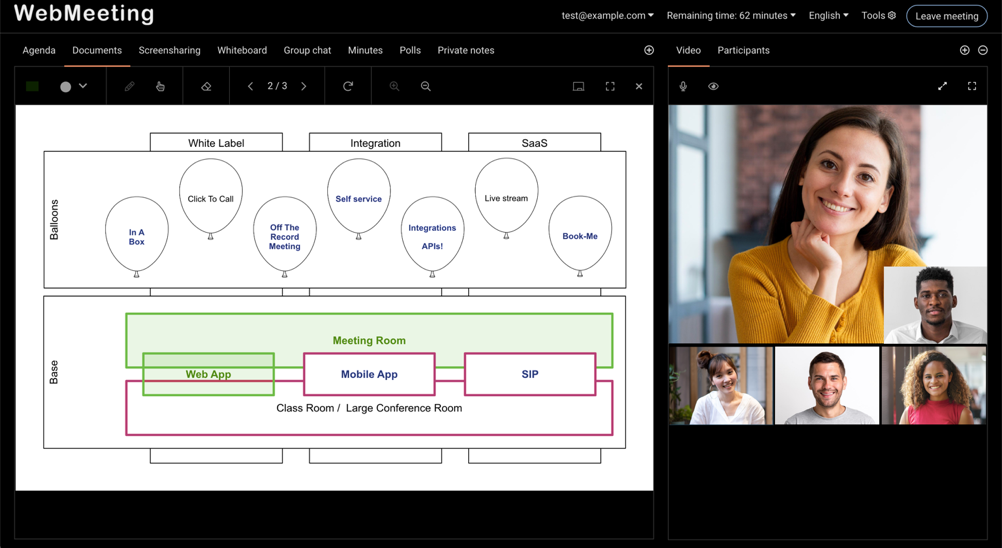
As a white-label owner you can upload separate logos and icons for the light and dark mode. We display the light mode logo if no dark mode logo is available.
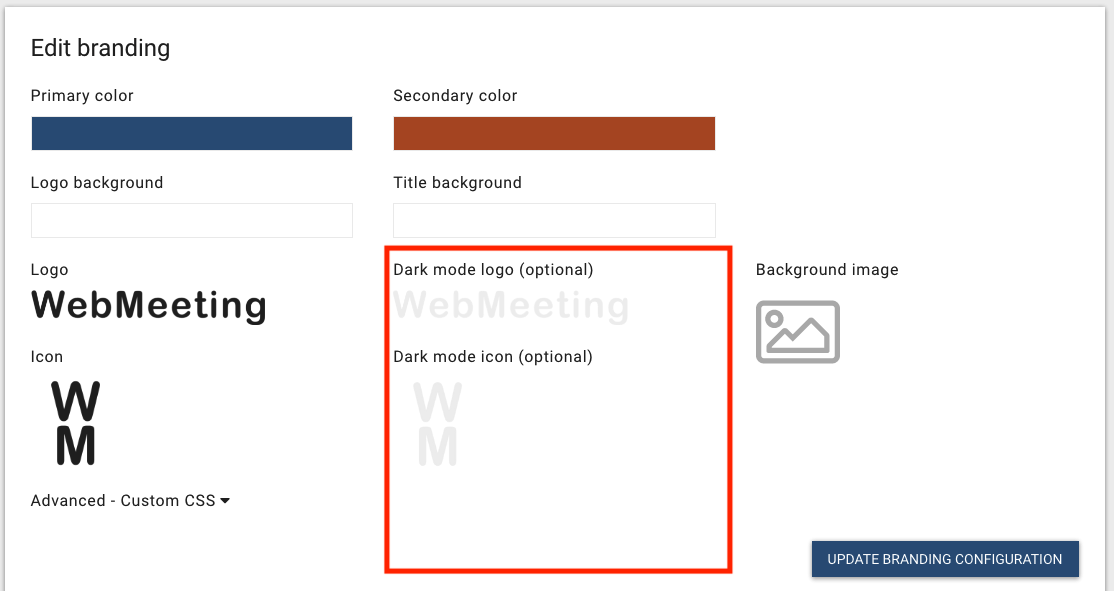
Mobile Floating Videos
An improved mobile interface displays the participants videos even during screensharing and notes taking. Additionally, mobile users can now also privately chat with individual participants.
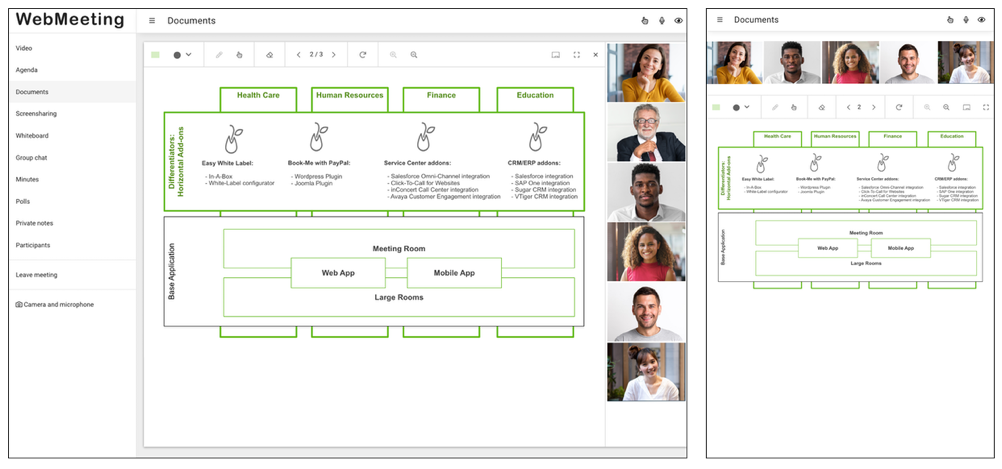
Virtual and Hybrid Events
Virtual and hybrid events require more control over the meeting room. Director links and TV links are generated for all Boardroom and Webinar rooms scheduled with the Presentation Room layout.
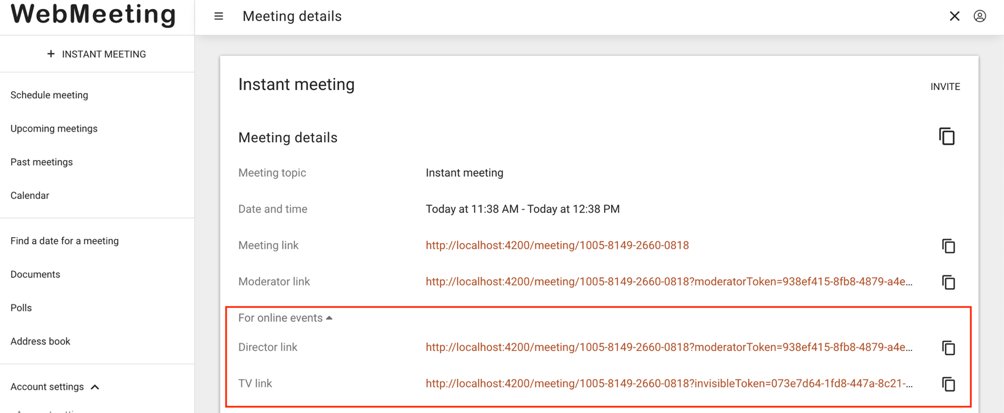
A Director is a moderator operating in the background. The Director has the same rights and features as moderators have, except that a Director never shares audio and video and does not appear in the list of participants.
A TV user is silent participant without any user interface actions at all, it only shows what is currently shown to participants. This screen is ideal if you want to capture and stream it with specialized streaming software such as OBS. With the TV role you will be able to bring external speakers into your hybrid event and display those speakers as if they were in TV.

Coffee Break
You can at will open and close webinar rooms for breaks or preparation. As before, we display a message to your participants while you are offline. However, you can now define the message shown to your users and adopt the text live during your show:
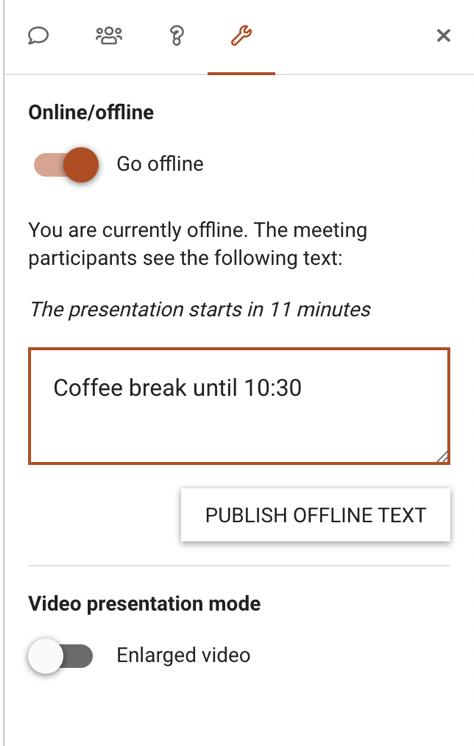
Webinar Features in All Meetings
We now allow participants to raise their hands in all meeting types, not just webinars and muted meetings. This allows participants to politely ask to speak instead of just raising their voice.
Since ever we offer a full screen view of the video participants. However, there were limitations such as the moderator not being able to force full screen for participants. We have now improved the Presentation Mode of the webinar and make it available to all meetings. Follow-Me users can now force the “full window view” on all participants in all meeting types.
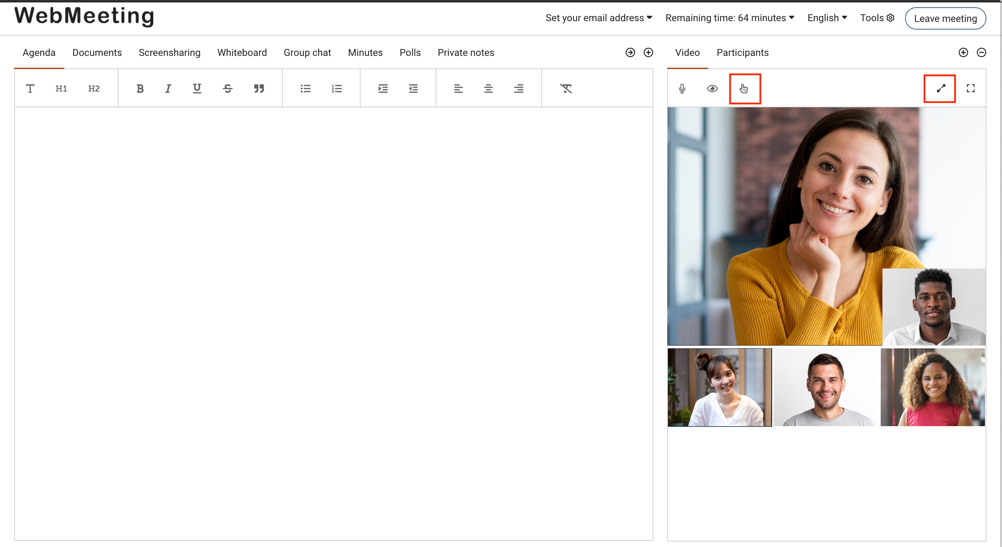
Full window view:

Network Statistics
We now measure network statistics much more granulate, we distinguish between audio, video and screensharing streams and are now able to show warnings to users if we detect weak network connections
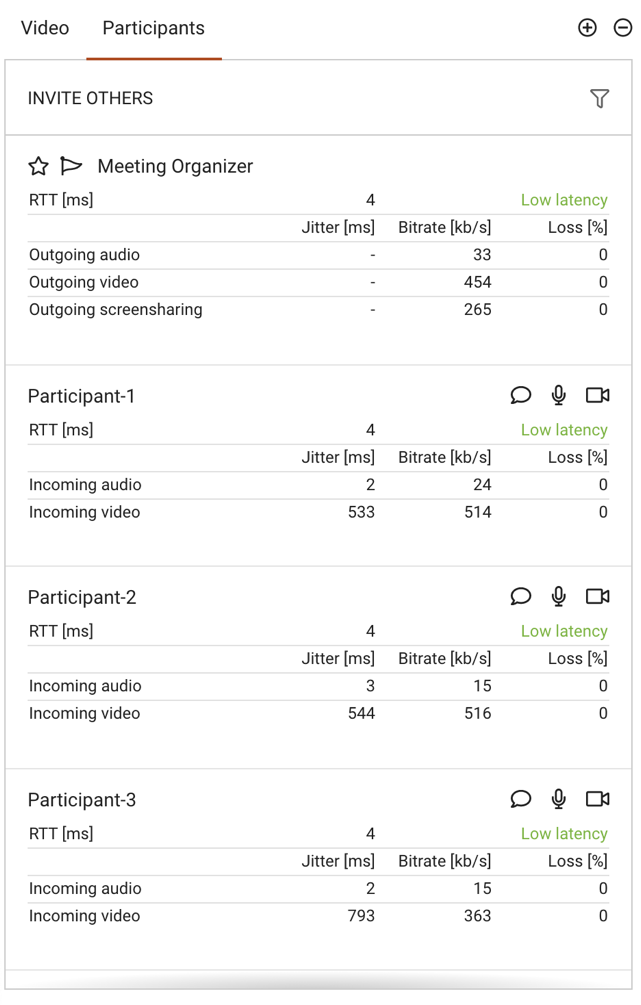
Reminder Emails
The system now sends out reminder emails prior expiration of accounts and once accounts expired. Additional reminders are sent out a few days before the system deletes a recording from the system.