Veeting Rooms 6.11.21 – February 2025
General Enhancements
Meetings and Summaries
Large meeting summaries are now shared through protected download links, ensuring participants have access to all documents even if their mailbox is full or doesn't allow large attachments
Follow-up meetings can now be scheduled for instances of recurring meetings. These follow-ups copy the entire content of the previous meeting to the new room, allowing participants to continue where they left off.
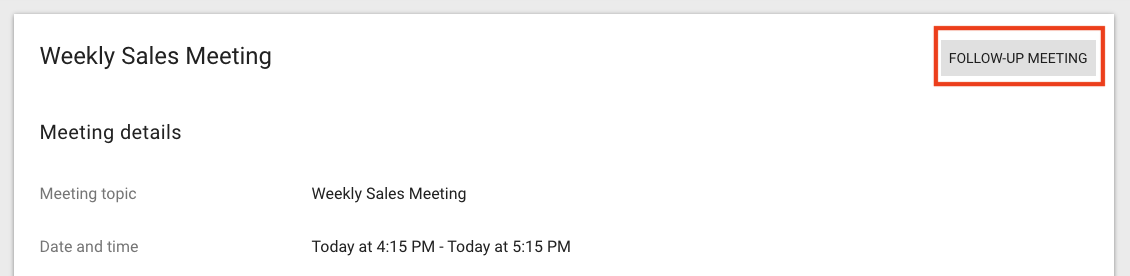
Named meeting rooms with unique, direct access links can now be locked, preventing meeting organizers from booking them for individual meetings. Additionally, moderators outside the organization can now receive alert emails when someone enters the meeting room.
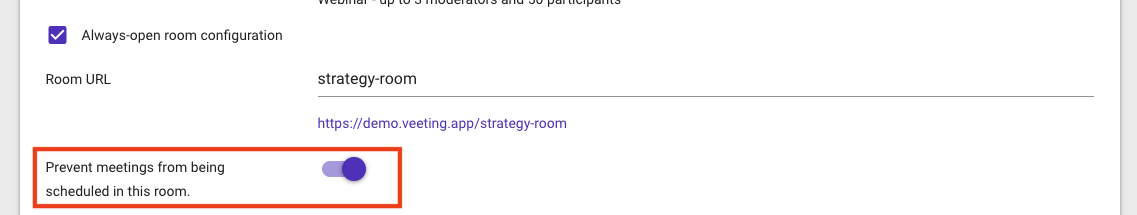
Meeting Room
Moderators can now determine which participants should be shown larger and in what order. This feature allows moderators to pin key participants for consistent visibility across all attendees.
Device management has been improved. We now alert meeting participants if a device they have used was removed or disappeared, prompting them to select alternative camera or audio devices to maintain uninterrupted communication.
Webinars
We've added two additional roles for webinar participants: listen-only participants and speakers.
For listen-only participants , we hide the "Join with Audio" option and display an explicit message ensuring these participants that the system is not accessing their camera and microphone.
Webinar speakers have the same rights as standard participants but can enter the webinar room earlier. Moderators and directors can prepare speakers for their presentation and allow them to share their microphone and camera. Speakers are also displayed at the top of the participant list for better visibility.
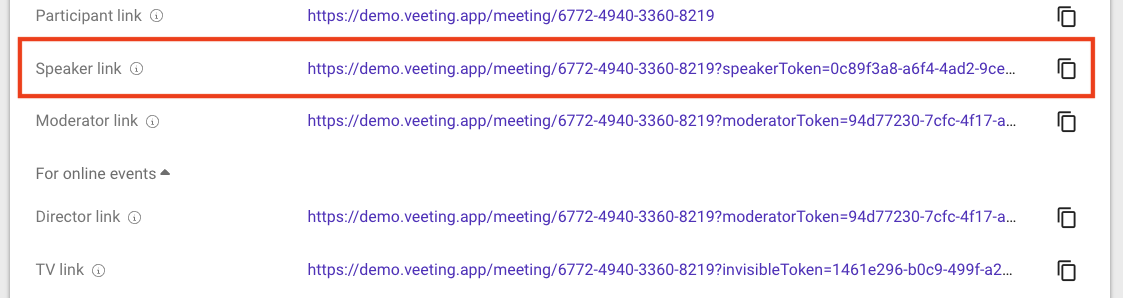
Our solution for professional broadcasting setups has been extended to display external speakers on up to 12 separate TV screens. These TV screens are displayed in broadcasting studios or virtually overlaid on blue screens.
Admin Tools
Veeting Corporate Settings
Each Veeting Corporate instance is customized with specific business requirements, requiring tailored configurations which are constantly extended:
Boardroom meetings can now be limited to a specific number of participants per meeting, allowing admins to configure the meeting size to suit specific needs.
The branding editor now includes an option to upload an OpenGraph marketing image. This gives marketing managers better control over how meeting links are displayed on various platforms supporting the OpenGraph standard.
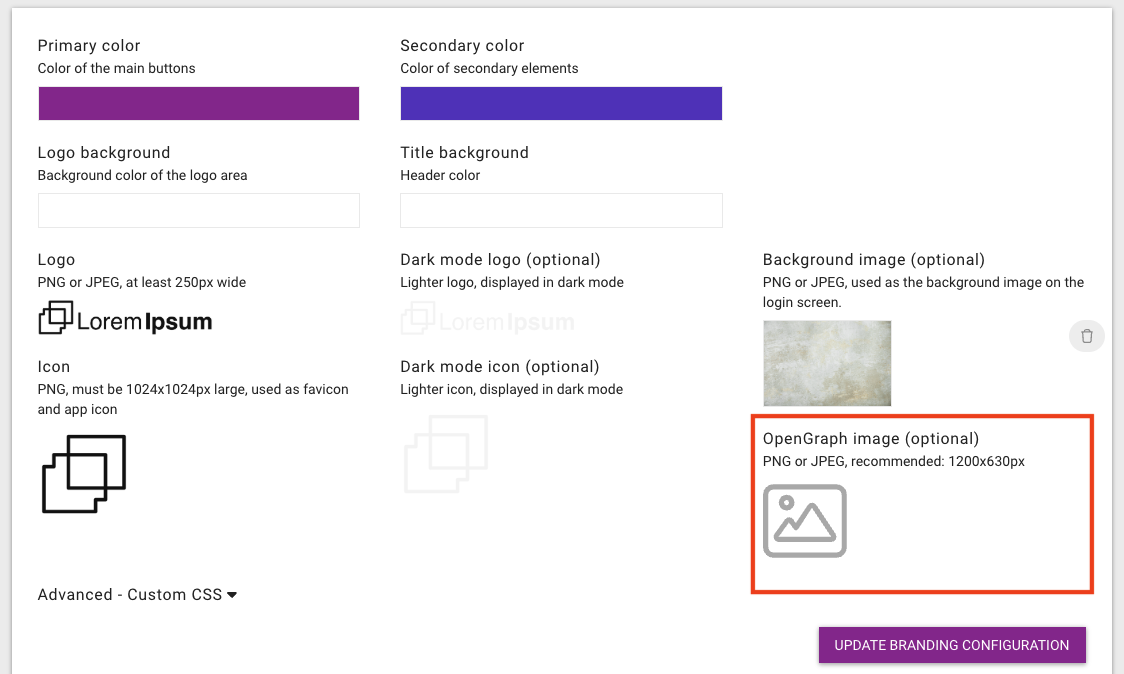
Additionally, the following configurations are now available to resellers and distributors:
Improved cloud encoder configuration to support scalable RTMP streaming setups for high-quality broadcasts.
The meeting AI assistant can now be configured with private large language models for greater privacy and access to proprietary knowledge.
Default recording types and video participant bitrates can be configured per whitelabel instance.
Access to additional participant actions and connectivity logs for better customer support and troubleshooting.
Addons
The Technical Support addon can now be configured with join modes (audio only, audio and video, video only) and media directions (receive only, send only, send and receive). Separate local storage namespaces allow support personnel to keep regular meeting settings separate from their support settings.
The Office 365 add-in has been updated and now adds the product name to the location field of online events to improve brand recognition.
Developer Updates
We have added several new developer tools, including:
New webhooks for meeting reminders that are called at regular intervals prior to the start of meetings.
New URL parameters like "cameraDirection" to simplify the configuration of directly embedded meeting rooms.