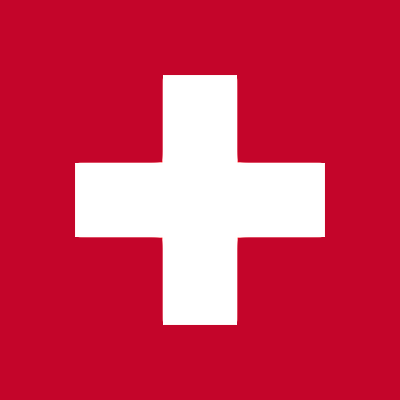Required Network Configuration for Veeting Rooms
Firewall Requirements for Participants
Introduction
Veeting leverages the official WebRTC standard for its audio and video conferencing solution. To conduct successful audio and video conferences, certain requirements needs to be fulfilled by corporate firewalls. This document describes the minimal rules that need to be met.
Firewall rules
Web server
Normally HTTP traffic is not blocked by firewalls. Certain high-risk verticals prevent documents upload. If these corporations would like to allow documents sharing in Veeting they need to allow documents upload to the web server.
Allow outgoing TCP traffic to 46.231.206.225 on port 443
STUN/TURN
STUN and TURN are technologies used to establish peer-to-peer connections between participants. These types of connections are used in Standard and Off-the-Record Meeting room types.
Allow outgoing, unfiltered TCP traffic to 46.231.206.8 on port 443
Allow outgoing UDP traffic to 46.231.206.8 on the following ports: 443, 3478-3479, 50000-60000
“Unfiltered” means no DPI: The STUN protocol is different to the HTTP protocol that usually uses the port 443. That’s why technologies such as DPI might prevent STUN protocol traffic on these ports.
Video Bridge
The video bridge is used for Boardroom, Webinar and Dial-in Meeting rooms. The browser will communicate with the video bridge through HTTP and will also establish an SRTP session to send and receive media.
Allow outgoing TCP traffic to 94.126.19.216 and 80.74.157.192 on following port 443
Allow outgoing UDP traffic to 94.126.19.216 and 80.74.157.192 on the following ports: 50000-60000
Summary
Veeting Rooms requires the following servers and ports to be accessible.
| IP | TCP ports | UDP ports |
|---|---|---|
| 46.231.206.225 | 443 | - |
| 94.126.19.216 | 443 | 50000-60000 |
| 80.74.157.192 | 443 | 50000-60000 |
| 46.231.206.8 | 443 | 443, 3478-3479, 50000-60000 |